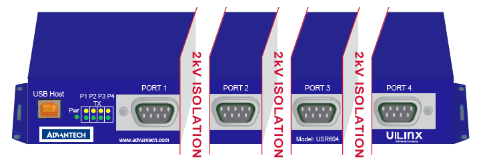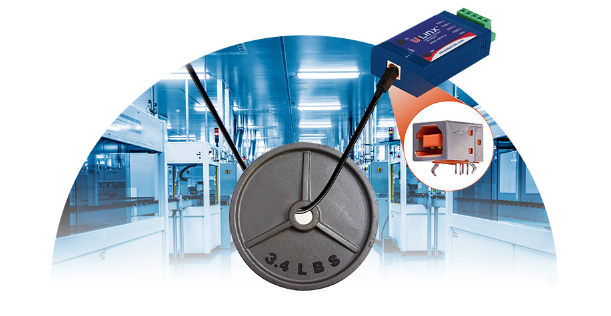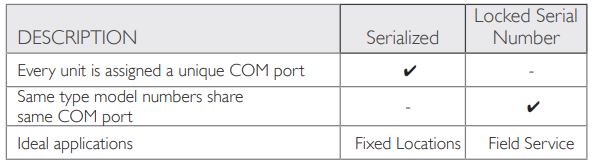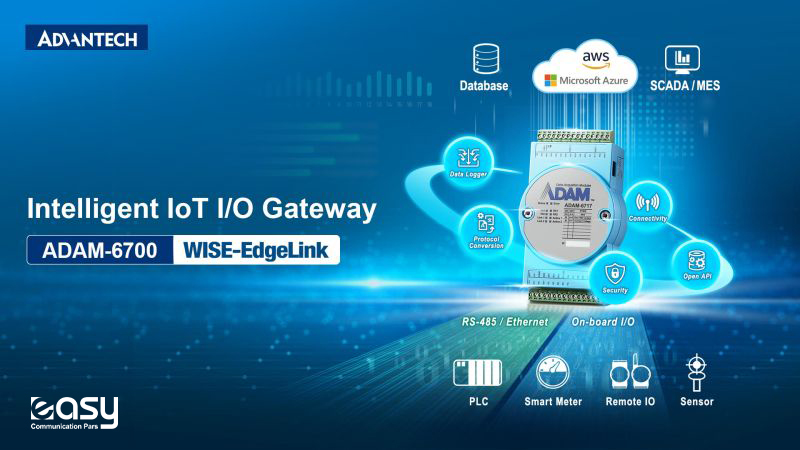Why USB to Serial Conversion?
Serial communications are still used in many industrial devices as well as in legacy capital equipment in factories and enterprises. Older devices were designed to connect through serial ports, but of course won’t work with modern IoT systems. As the demand for using big data to optimize manufacturing processes and reduce energy consumption grows, decision makers are seeking solutions to allow data from the OT domain to be available to the IT domain. USB-to-serial converter allows serial equipped legacy devices such as PLCs, to communicate with a PC via a USB port for data visualization and management.
How Does USB to Serial Conversion Work?
USB to serial conversion allows a new laptop to communicate with serial devices via a USB port. The USB-to-serial converter acts much like a serial port expansion card, except it uses the USB interface instead of a PCI or PCI express slot. When the converter is plugged into the USB port, the driver sets up a serial COM port in Device Manager that can be accessed by your software applications. Legacy peripherals and equipment remain fully operational, but can now connect via USB.
USB to Serial Conversion Options
USB-to-serial converters come in a wide variety of shapes and sizes, so it’s important to make sure you’re selecting the right one for your application. Just because a connector seems to have the correct pin configuration doesn’t guarantee that the converter can make the necessary conversions, or meet the required baud rates.
For example, a USB-to-serial converter connecting to a 9-pin DB9 port will typically have the capacity to connect to RS-232 devices. However, supported operating systems, baud rates, cable types, buffer rates, duplexing capabilities and a number of other factors can vary greatly. The same type of variables hold true for USB to RS-422 and RS-485 converters.
Because of these differences, it is important to understand the exact specifications needed for the conversion process.
Selecting the Right USB-to-Serial Converters
Here are some essential elements you should consider before purchasing USB-to-serial converters:
- What is the serial data type of the device you are connecting to?
- How many serial ports do you want supported from one USB port?
- Are you operating in an electrically noisy environment?
- What other environmental or safety aspects are you looking for?
- What physical serial connector best suits the application?
- Is there a particular mounting format or physical size that fits the application best?
- Are you considering a high retention USB connector for vibration applications?
- Do you have all the products and accessories needed to make the connections?
- Does the converter need to be shared between multiple computers?
(1) What is the serial data type of the device you are connecting to?
Is the serial protocol RS-232, RS-422, RS-485, or do you need a device that can handle them all? You should also consider what serial data rates are required for your applications, 460.8Kbps or 921.6Kbps? If you are using RS-485, make sure it’s full-duplex or half-duplex. The answer to these questions will greatly affect the price of the converter you select. Advantech offers RS-232, RS-422/RS-485 (2 wire or 4 wire connections), and TTL (3.3V or 5V).
(2) How many serial ports do you want supported from one USB port?
Needs vary depending on application and purpose. Do you need to consider this before purchase? Advantech offers 1, 2, 4 and 8 port solutions.
Advantech ULI-300 Series – USB to RS-232/ 422/ 485 converters
(3) Are you operating in an electrically noisy environment?
If so, isolation is almost always required to prevent damage to your PC. Consider serial isolation related products to help protect against surges, spikes, and grounding issues. Some Advantech models offer 2kV or 3kV isolation on each serial port.
More about USB to Serial isolation protection:
When running long serial data lines, there is a chance that a difference in ground potential could damage your equipment. There is also a chance that the long cable will pick up unwanted signals, so including isolation in the USB to Serial Converter helps alleviate these situations. When using USB isolation, you need to understand that the maximum USB speed that is supported is 12 Mbps. High Speed (485 Mbps) and Super Speed (4.8 Gbps) are too fast for the isolation chips that are used. Luckily, this does not impact USB to Serial Converter applications since serial speeds are much lower than 12 Mbps, most application work fine with 9.6 Kbps.
Advantech provides port-to-port isolation: